Discover Pulse App
An elegant solution for time-management
An elegant solution for time-management

As we announced earlier, Pulse App upgraded to a new version with brand-new functionalities and design enhancements.
Our product is a living thing, and it is growing and evolving following the rhythm of our user’s needs. In order to keep up, we use our user's voice as a constant guiding light in our development process.
Who are our users
Pulse is a user-friendly app that provides employees, managers, and HR departments with the tools that will make their time-tracking-related tasks easier and seamless.
For them, we have designed new functionalities that we will discover in this article. The purpose is to create a lean flow.
1. Time logging
Keeping track of the time allocated on different projects and tasks, but also on time off, may be a daunting and annoying task if the Employees are not provided with the right tools, getting them a fast and easy way to keep their timesheets.
Our solution - A visual calendar, for time logging
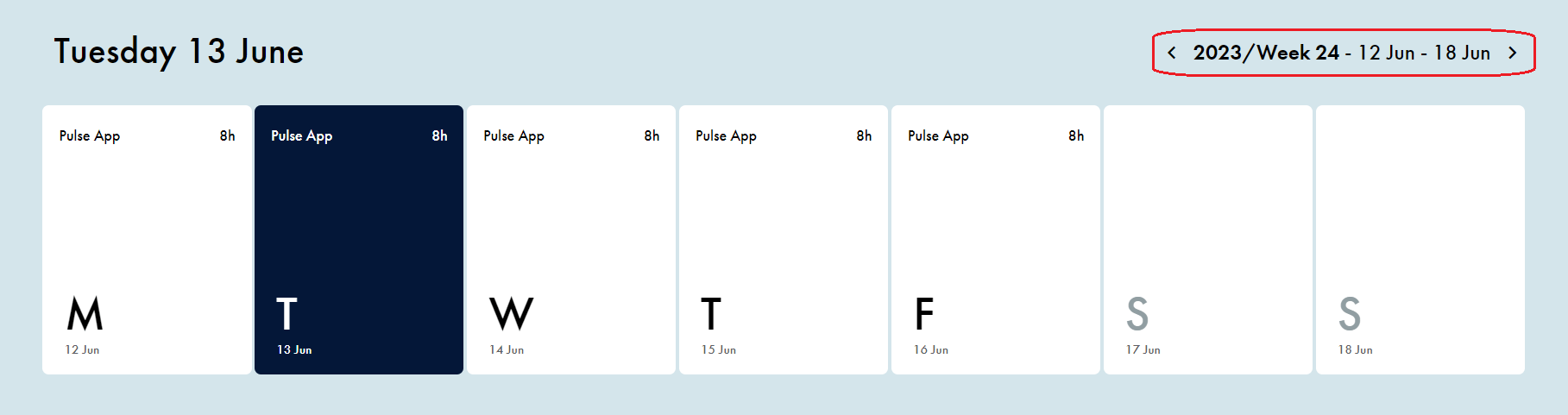
Pulse App time logging calendar offers Employees an instant overview of their time logs for the current week. Navigation from a week to the next or the previous one is also seamless.
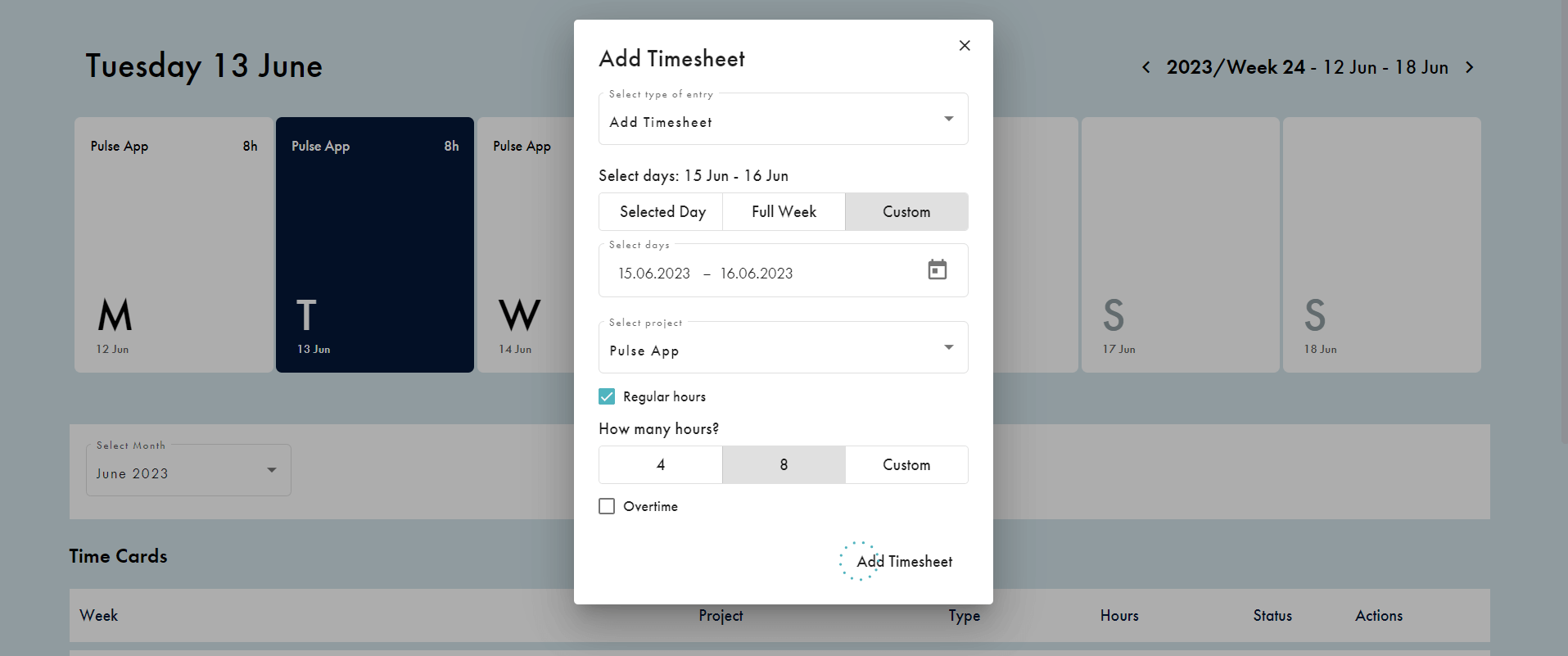
Logging worked hours and time off, takes only a few seconds as the Employee has a set of preselected options already available. After hitting the Add Timesheet button, the log will be visible in the Employee’s Calendar.
2. Timelog app approval
Each log an Employee adds to his calendar will finally be contained inside the monthly reports and documents used and generated by Accounting and HR Departments. So, each log needs to be 100% accurate.
In order to prevent logging errors, we added a new feature to PulseApp - Weekly Time Logs Approval.
This feature enables the employee’s Manager to check the correctness of the log added by the Employee, so potential logging errors can be detected and solved as soon as possible.
Approval flow involves one single step from the Employee's side: only to hit the Send for Approval button and an approval request will be automatically sent to his manager.
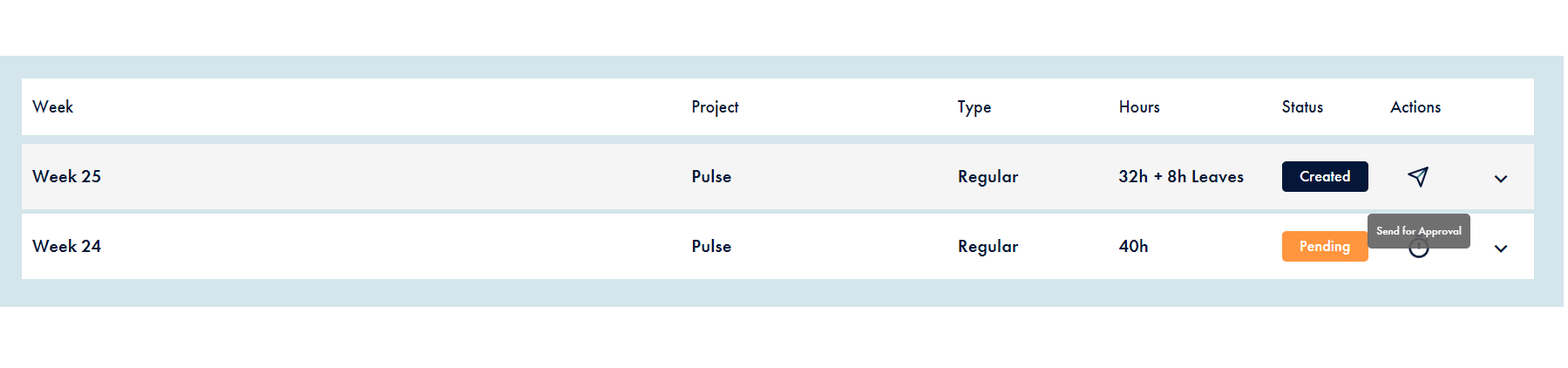
As Pulse App has Gmail integration, the Managers will be notified when Employees send a request for approval.
After receiving the notification containing the approval request, the employee’s Manager will check the weekly time logs and approve it with one single click if no errors were found, or rejected if omissions or inaccuracies have occurred.
Pulse App also has a Slack integration, which notifies Managers about the employees that are currently on leave.
3. Leave Request Form/Document Upload
As employment legislation requests for the employees to notify their employer ahead of their vacations and other time off categories, we just added a new feature that enables the Employees to upload and send their leave requests via Pulse App.
Several document formats are available for upload: png, jpeg, jpg, pdf, doc, and docx.
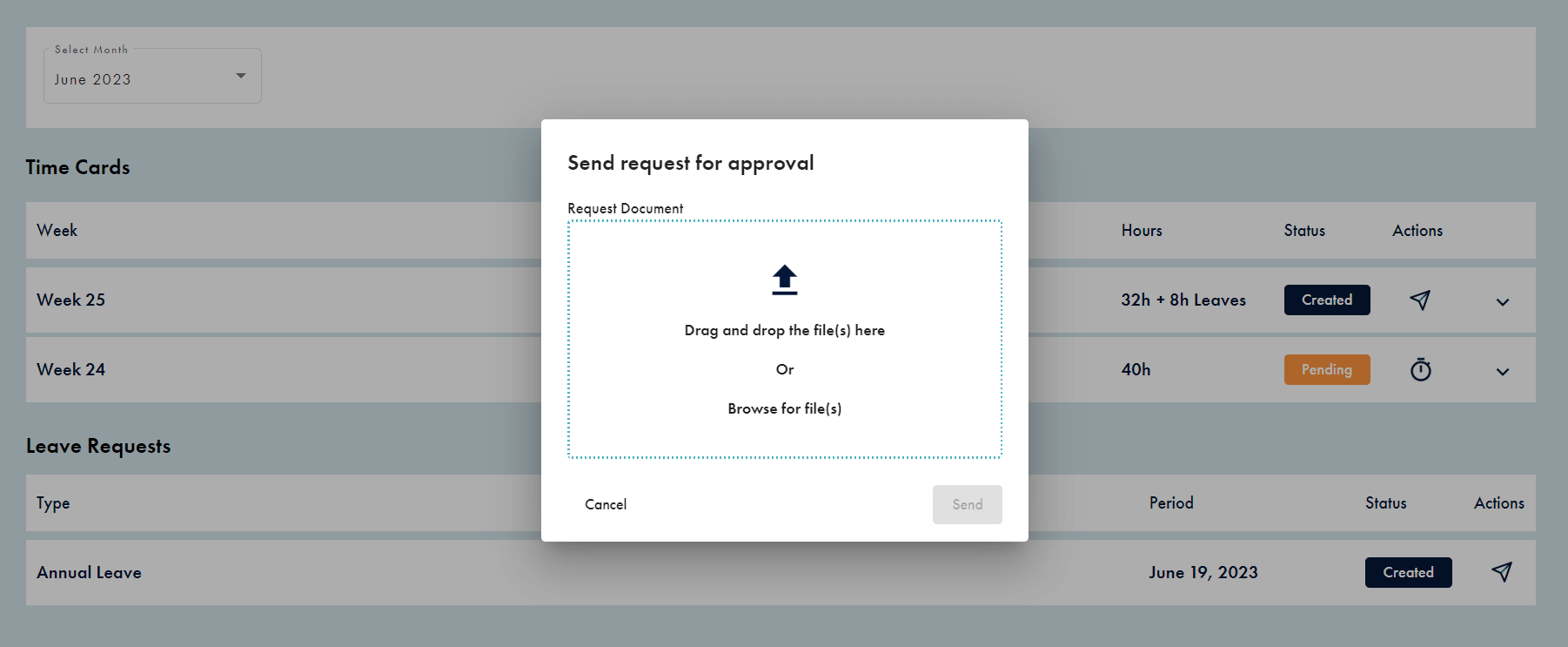
4. Employee’s Monthly Timesheet Overview
Employees can access their monthly personal timesheets any time they want. Besides transparency, it’s also a tool that an Employee can use to check his/her own time logs.
This time, we came up with a totally new design, easier to read in one glance.
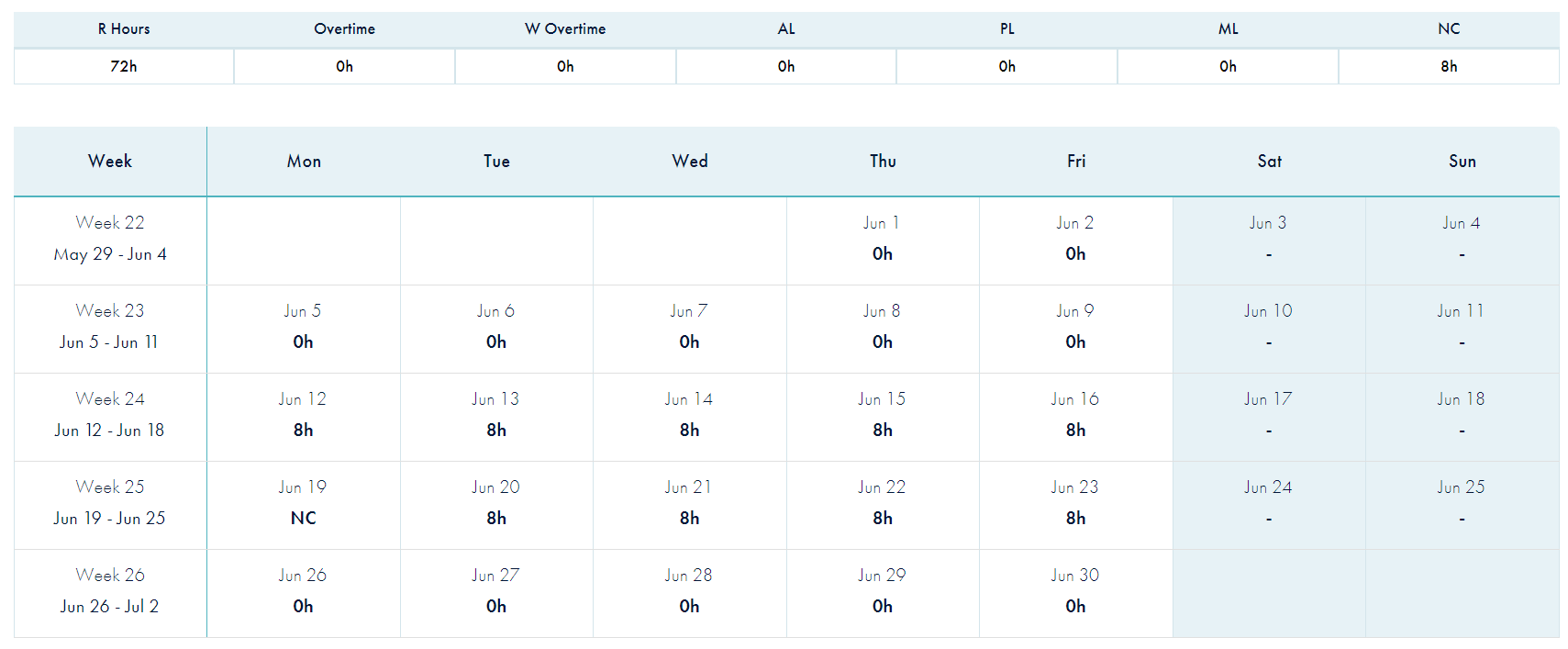
5. Upgrade the onboarding process with a custom/personalized User Guide
Based on the allocated role (Employee, Manager, Admin), each registered user can access a customized Guide that will lead his journey within the Pulse app.
All the information a new user needs in order to accomplish his tasks is always available and the user can easily navigate through its structure.
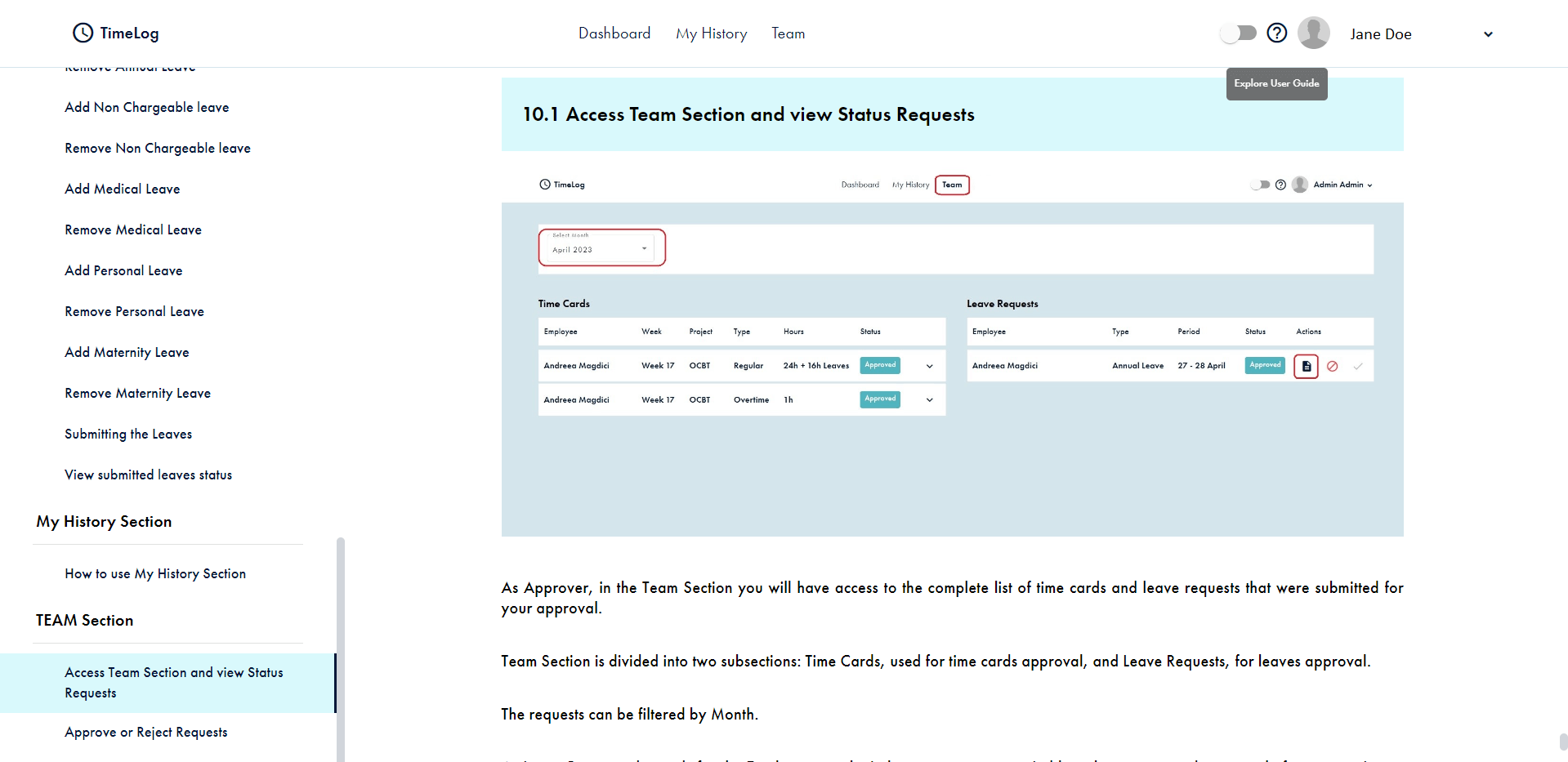
6. Avoid screen glare with our newly added Dark mode
For those users that feel more comfortable working in dark mode, we have this option now available.
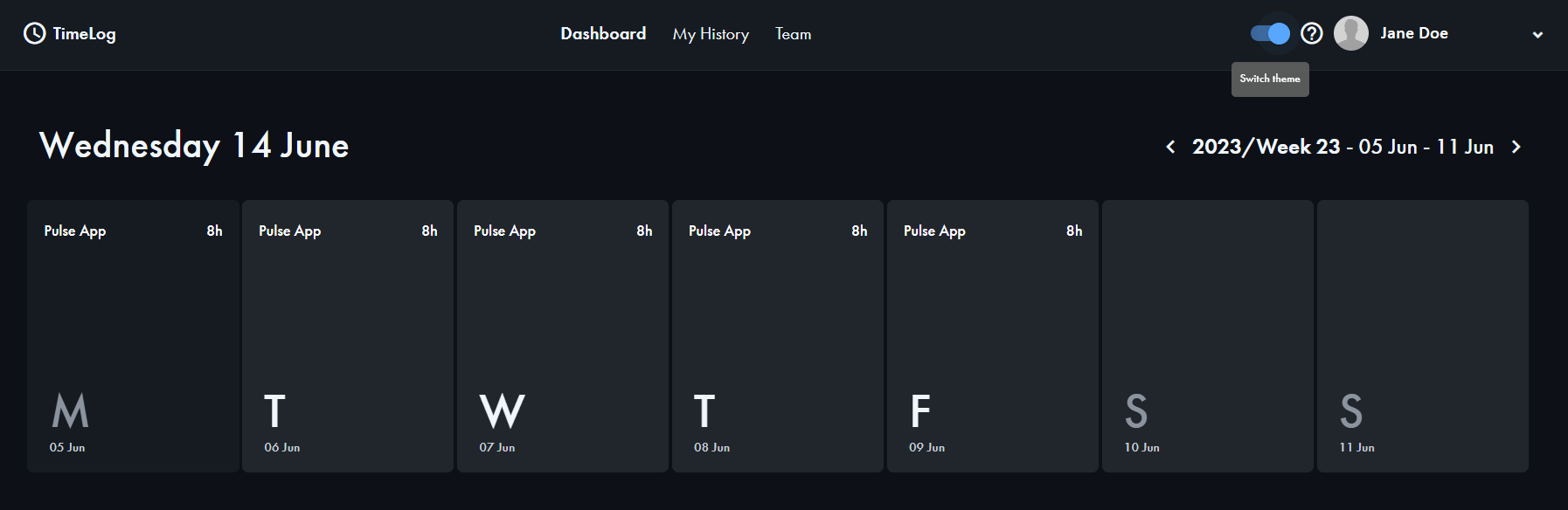
7. Timesheet Exports
HR and Accounting departments are bound to repetitive tasks that need 100% precision/accuracy and that can take a lot of time in their calendars. One of this set of responsibilities includes generating the monthly timesheet, based on which invoices will be issued and salaries be calculated.
As manually generating these reports and documents can be so time-consuming and prone to error, we added an Export functionality that automatically fills the monthly timesheet, based on the data logged users.
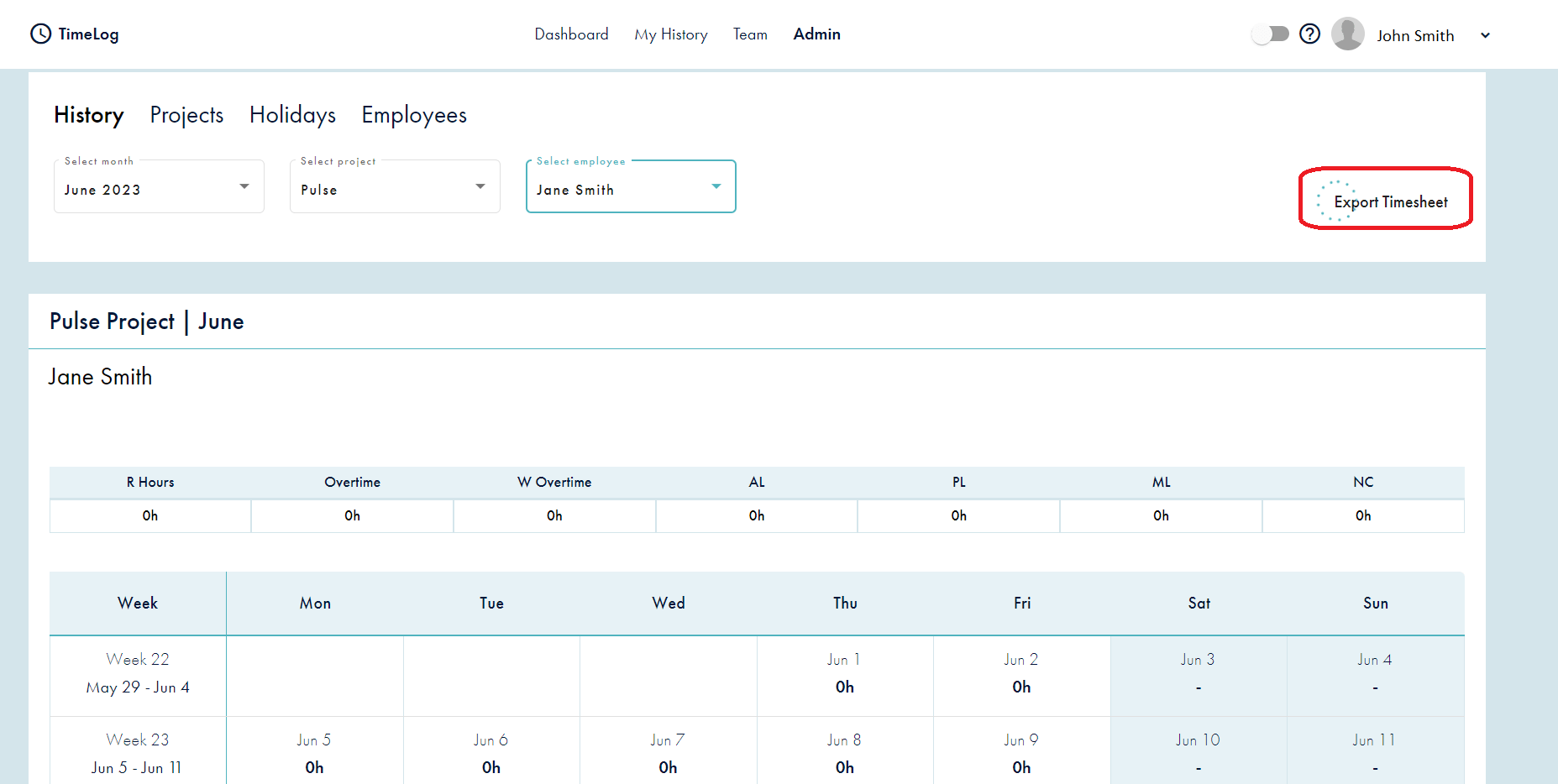
8. Project Management
Workforce planning and keeping track of a large number of projects for many different Clients can be proven complex. We simplified this effort by giving the person in charge the tools needed for creating, updating, allocating resources and overviewing projects.
9. Bank Holidays Management
An API makes country-specific holidays available for the app.
As each country has its own set of bank holidays, we gave our Clients the possibility to customize their list of holidays, by changing the name or the corresponding date, by publishing, removing, or adding new holidays to the list.
Once published, the holidays will be visible in the Employee's calendars.
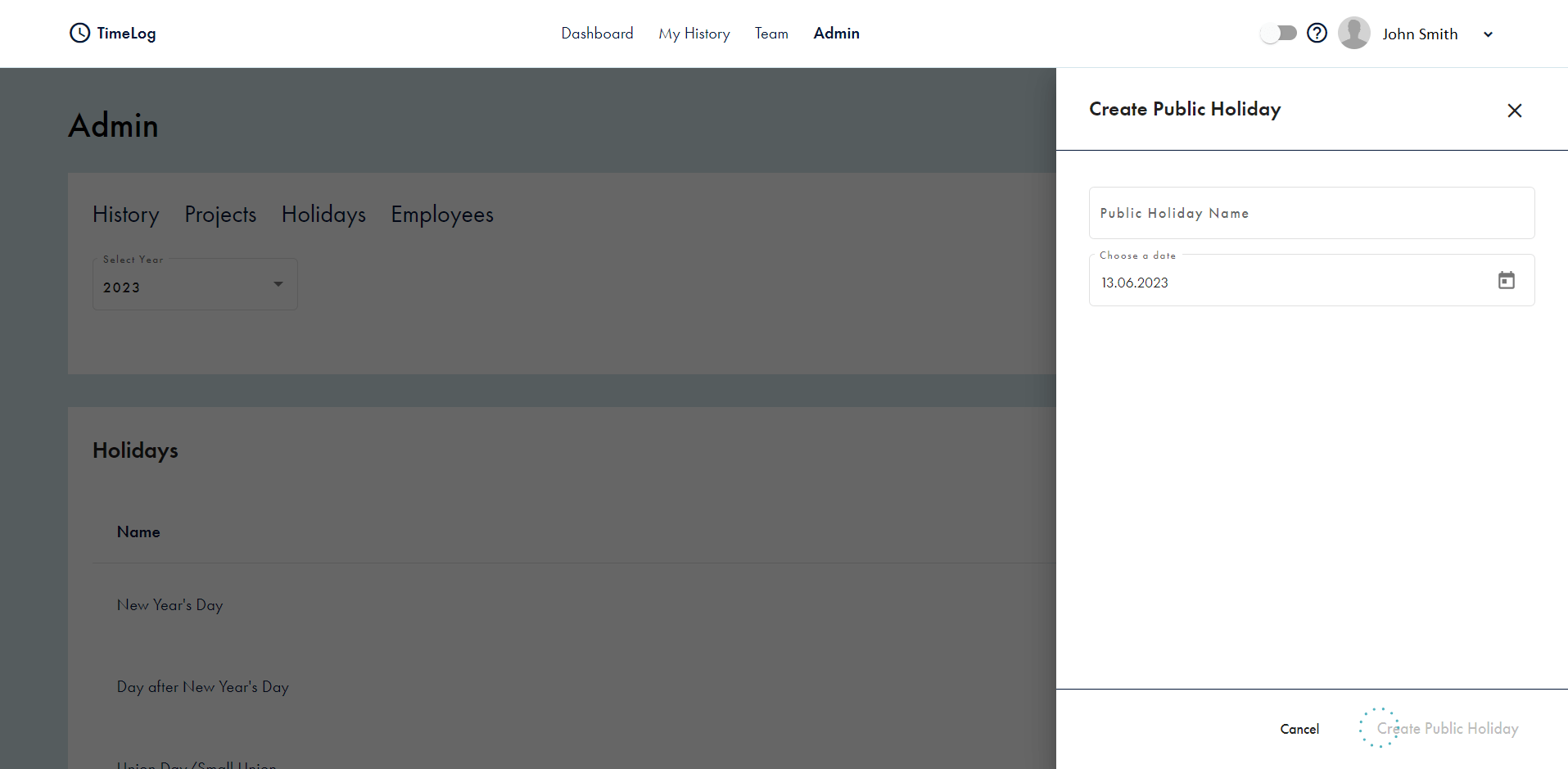
10. Workforce Management
Having an accurate overview of the available workforce within a company is a necessity both for Managers and HR Departments. We responded to this need by including a new dashboard for staff management, which contains features such as filters, registering new employees, updating the data of the previously added employees, allocating the employees on projects, and inactivating an employee’s account when the contractual relationship is terminated.
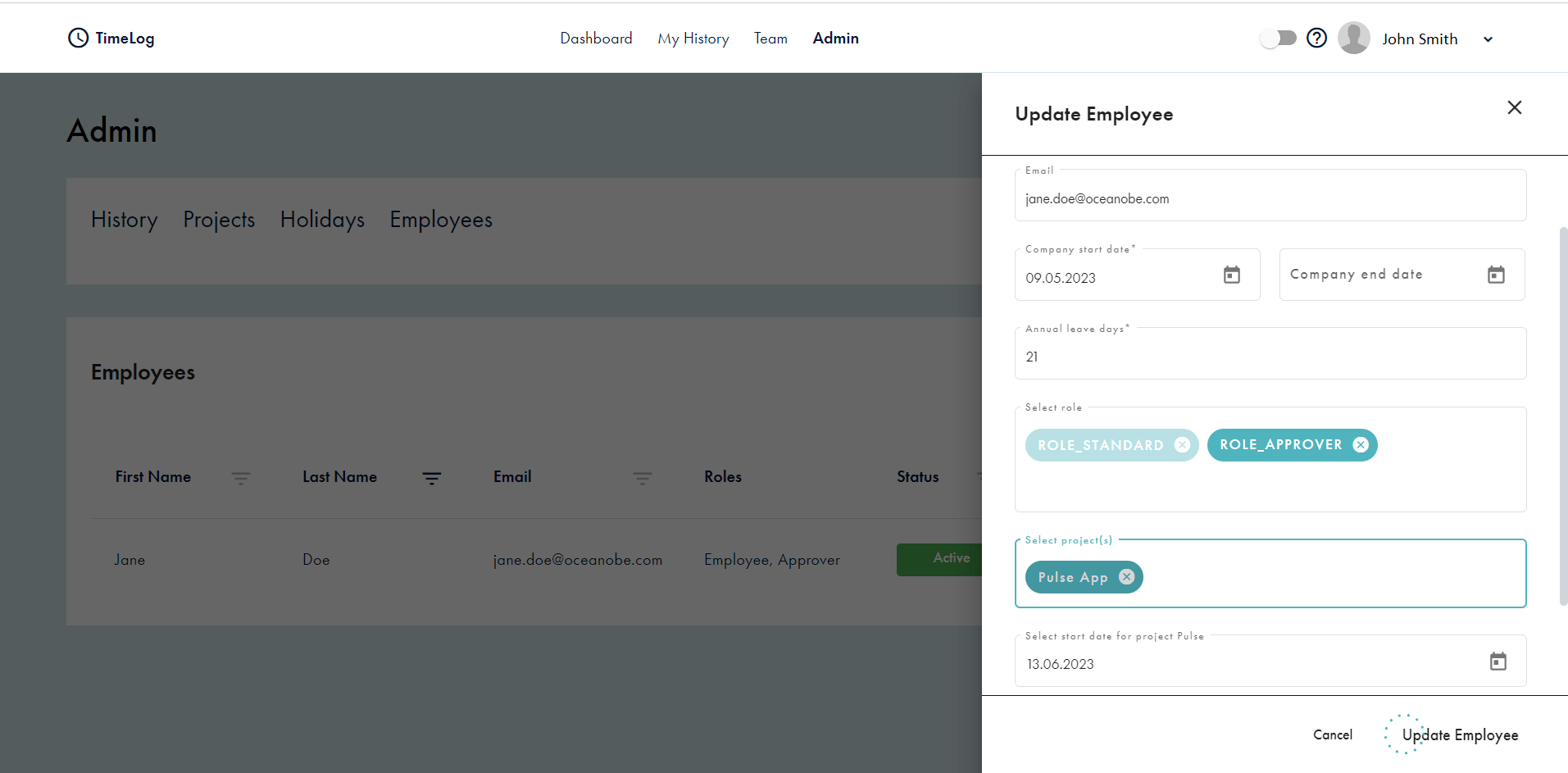
With a microservices architecture, Pulse App can be easily scalable, both at the backend and frontend levels.
This concludes our new update for the Pulse App the time management tool that is easy to follow and helps companies, such as ours, perform at their best. We invite you to contact us if you want to find out more information about this product.